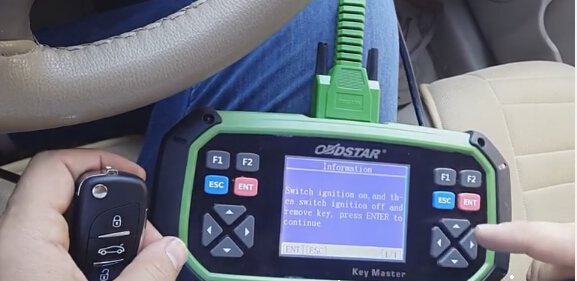Here is tutorial on Hyundai Tucson 2007 remote key programming step-by-step by using OBDSTAR Key Master (same as OBDSTAR X300 Pro3) auto key programmer.
Prepare:
1 working key
1 remote key
Connect OBDSTAR Key Master with vehicle via OBD diagnostic socket
Power on the device
Select VEHICLES
Select IMMOBILISER
Select vehicle brand: HYUNDAI
Check Hyundai software version
Initializing , wait well communication built
Select Korea Hyundai
Select from type
Select Remote
Select 16 PIN Type 1 under Remote menu
Select Add remote
Switch ignition on and them switch ignition off and remove key. Press ENTER to continue
Press remote: press LOCK or UNLOCK for more than 1 sec.
Program success, if you need to program next key, press ENTER to continue. If not, back to main interface.
Test the new remote key.