 Old Mercedes ML350 immobilizer system= Key +AAM/EAM+ DEM Procedure:
Old Mercedes ML350 immobilizer system= Key +AAM/EAM+ DEM Procedure: 
- Dissemble AAM computer which located under the left side of the dashboard. The ML350 AAM contains two computer board, one bigger size and another small size. Each board contains MC68HC705X32 Motorola ECU with 0G47V.
- Read CPU data
We only need to read the 0G47V data on the small AAM CPU board. Do not need to read data from bigger AAM board. This is very important.  Which ECU programmer is better to read MC68HC705X32(0G47V)chip data. We recommend Digimaster III(D3) or Xprog M, it is up to you, but it must be stable. For example, if you use Digimaster 3, solder the cpu to D3 adapter.
Which ECU programmer is better to read MC68HC705X32(0G47V)chip data. We recommend Digimaster III(D3) or Xprog M, it is up to you, but it must be stable. For example, if you use Digimaster 3, solder the cpu to D3 adapter. 
- Read and write key
You can use Tango,TM100, VVDI MB BGA Tool to write key, i.e in TM100,we select Generate Key->Mercedes Benz->ML->AAM(7935) 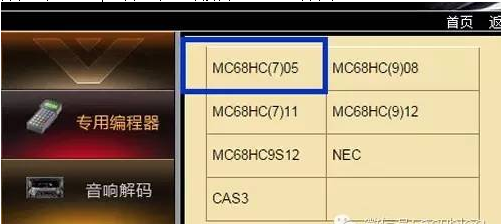 Update load data just read by Digimaster3. Select proper key position and insert brand new 7935 chip into TM100 key programmer’s adapter. Follow system prompts to generate ignition key, do not need to re-write key data to 0G47V. It is difficult to add remote key for old Mercedes. You can buy folding flip Remote Key Shell Case for Benz like picture below.
Update load data just read by Digimaster3. Select proper key position and insert brand new 7935 chip into TM100 key programmer’s adapter. Follow system prompts to generate ignition key, do not need to re-write key data to 0G47V. It is difficult to add remote key for old Mercedes. You can buy folding flip Remote Key Shell Case for Benz like picture below. 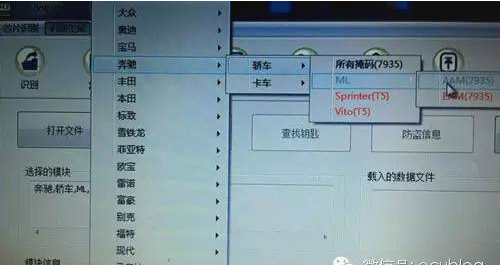 Insert the adapter to one end of the original ML350 AAM computer and plug the another end into the key shell case adapter. The two folding remote key can be used to replace original remote control function. Then we insert the 7935 chip generated above to folding remote key, a new remote key has been generated.
Insert the adapter to one end of the original ML350 AAM computer and plug the another end into the key shell case adapter. The two folding remote key can be used to replace original remote control function. Then we insert the 7935 chip generated above to folding remote key, a new remote key has been generated.






