How to online update & how to use customize key tool?
1.online update
Step1: Connect Condor XC 007 machine to your PC,turn on the machine. Step2: After Install “driver file”,open the update software. 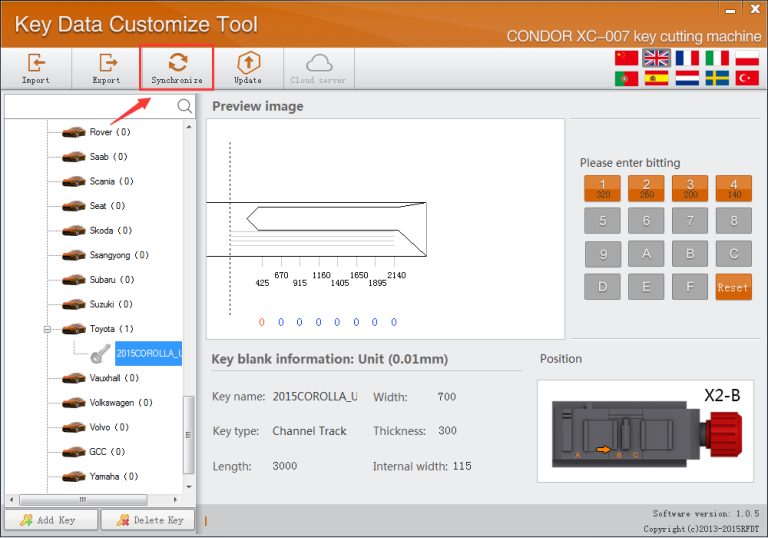 (1).Select preferred language by yourself,Then click on”Update ”.
(1).Select preferred language by yourself,Then click on”Update ”. 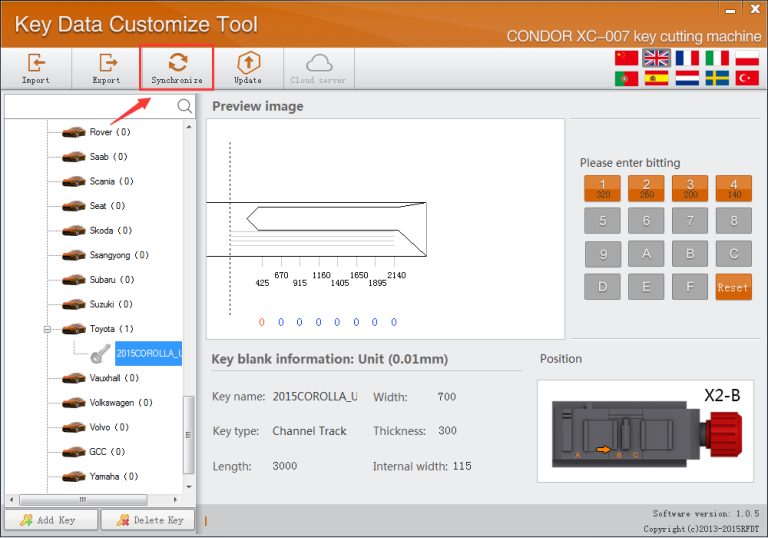 (2).Select update version,click on”Update Online”wait until display Update Success,wait for a while(30 seconds),Restart machine.
(2).Select update version,click on”Update Online”wait until display Update Success,wait for a while(30 seconds),Restart machine.
2.customize key
Step1:Ensure machine version is 2.3.3Beta(cannot support old version,such as 2.2.9–2.3.2Beta).if not please update first. Step2: Open software,Setting language.( Sample:2015 TOYOTA COROLLA) 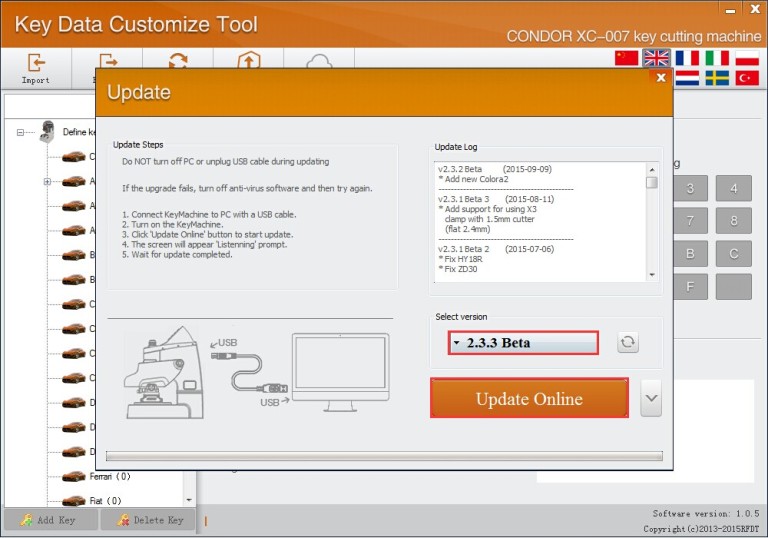 (1)Select Brand as the car type list.
(1)Select Brand as the car type list. 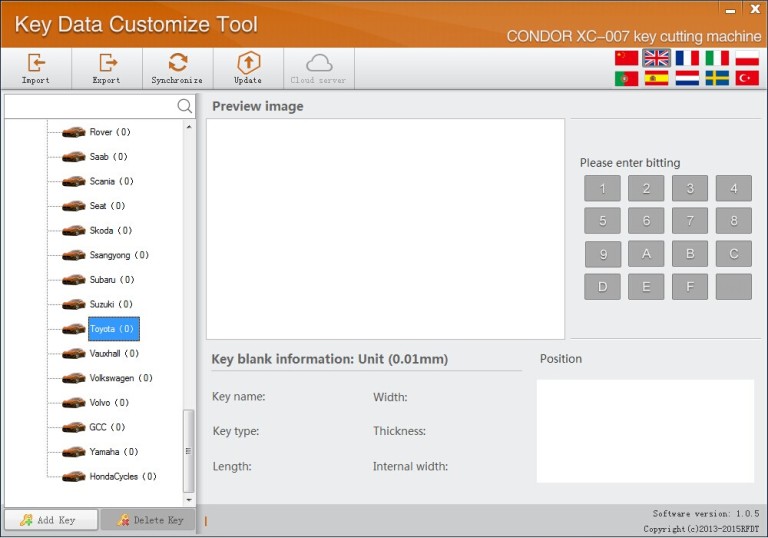 (2) Click on”Add Key”,then select key type,Then enter all key data(step1 to step 6 do all steps one by one)as the software show you
(2) Click on”Add Key”,then select key type,Then enter all key data(step1 to step 6 do all steps one by one)as the software show you 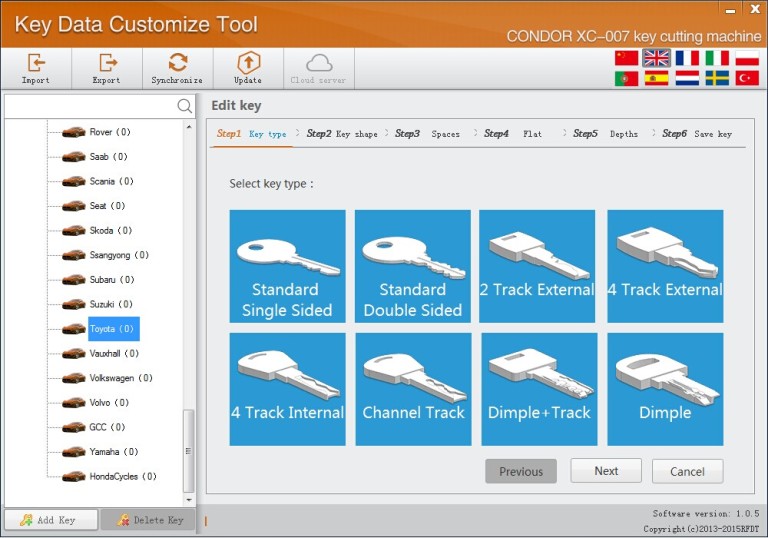 3.Save this key,you can preview the key image. a.Connect Condor Mini machine to PC b.Click on”Synchronize”,after synchronize success user find this customize key in”Key Copy”& ”Cut By Code”. Notes:user can import/export the customize key as”.u”file,and” Synchronize”,then cutting keys. Customer question: Q: Is this machine still made? Always seems to be out of stock these days. A:Yes,currently only Condor XC-MINI key cutting machine on supply,Condor XC-007 have stopped production.XC-MINI also include XC-007 functions,faster and lighter.
3.Save this key,you can preview the key image. a.Connect Condor Mini machine to PC b.Click on”Synchronize”,after synchronize success user find this customize key in”Key Copy”& ”Cut By Code”. Notes:user can import/export the customize key as”.u”file,and” Synchronize”,then cutting keys. Customer question: Q: Is this machine still made? Always seems to be out of stock these days. A:Yes,currently only Condor XC-MINI key cutting machine on supply,Condor XC-007 have stopped production.XC-MINI also include XC-007 functions,faster and lighter.





