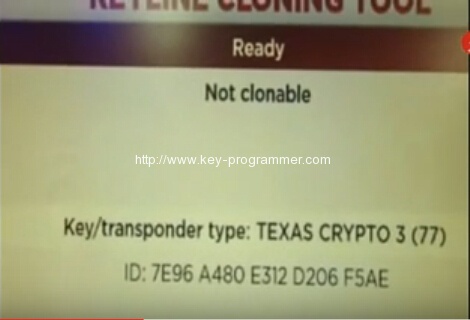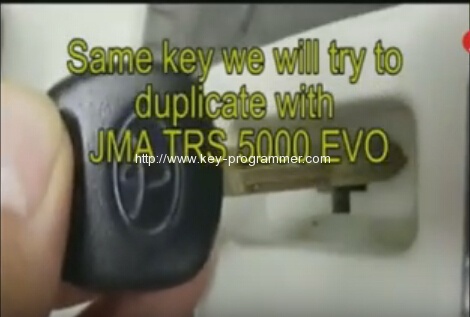JMD Handy baby 4D/46/48 car key copy machine has succeeded in tests of Toyota G chip copy. Here is the step-by-step guide by .
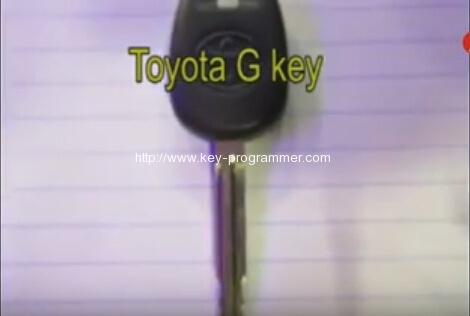
Watch how other key cloning machines fail to complete such a simple task.
Let’s try to duplicate it with decryptor, i.e Keylines 884 decryptor mini
Result: Not clonable
Same key we will try to duplicate with JMA TRS 5000 EVO
Cannot be duplicated!!!
Now let’s try it with JMD Handy baby key clone machine.
Note: In order to copy G transponder with Handy baby, you need to open G chip function authorization.
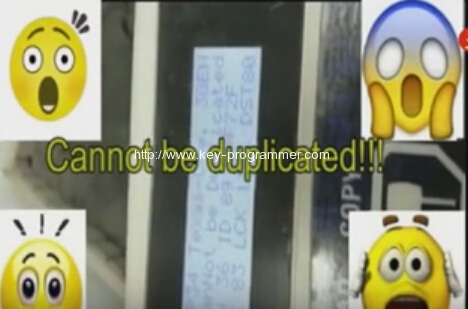



Select Decode function

Decode success
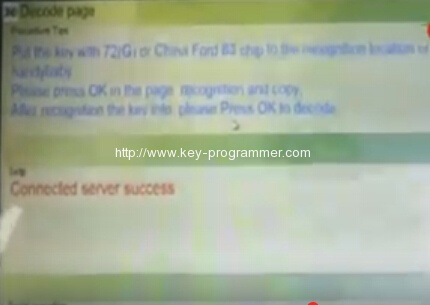
Place JMD G transponder and press copy

Success. Go start the car!

Video Guide:
Main steps:
Part 1 Decode procedure
1 Recognize the key
2 Connect to the laptop
3 Open the Windows Client
4 Press “OK” button to decode (Client is exchanging data at the same time)
5 Decode completes! Unplug the cable
6 Put the chip into coil and Press “OK” button to copy
Part 2 Authorization procedure
1 Update the software to version 5.0.0 or latest updates
2 Obtain the authorization files
3 Open the Client’s online decode software to automatically or manually connect to the port
4 Open Handy Baby key programmer for version information
5 Download the authorization files on Windows Client
6 Handy-Baby key copy machine powers off automatically after authorization completes.