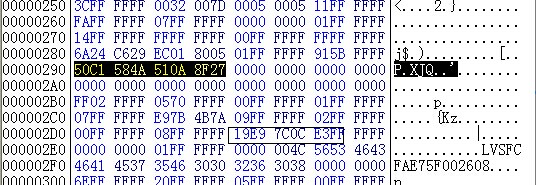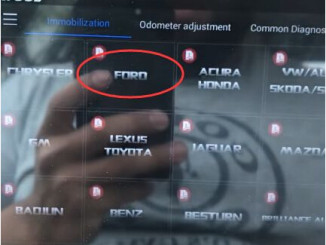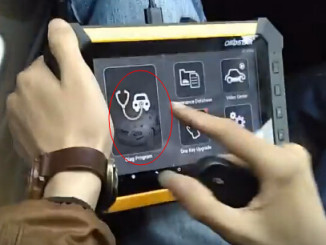When you make key for Ford Focus and Fiesta, it fails to communicate or many-times failure to match, you can try to write key manually if the dashboard data is able to be safely read and written.
The equipment needed:
AD900 Pro key programmer and Chip reader and writer
Step-by-step instruction:
Step one: read out dashboard data, find out the key location
The following picture displays Ford Focus and Fiesta data
The above data “50C1 584A “ is the first one key data.
50 is the first one key mark, the first one key is called NO. 0 key position, C1 58 4A is the vehicle original chip data.
510A 8F27 is the second key data, 51 is the second key mark and called No.1 key location. 0A 8F 27 is the key chip data.
1 9 E9 7C 0C E3 is the chip password location
Generally speaking, the data storage location differs from one vehicle model to another one, and cause different actual key data location. But as long as you can find out 50XX XXXX 51XX XXXX , you can find out the key location, take the following picture for example, the key is located in 000005B0 line.
After knowing the above-mentioned knowledge, let’s begin to read out the chip data.
Step-by-step instruction:
Here, I will show you how to use AD900 key programmer to read the chip data, you can also use other common chip reading and writing tools.
1C EB C3 that the following picture shows is the key data in my hand, it needs to be written into the data from the last one to the first one, it means: for the data C3 EB 1C, if the car owner lost all keys, we can write data in the location of NO. 1 or NO.1 key location as the following picture shows.
If the car owner needs to add key, we can write to the back key location as follows.
Now, write the password stored in the data to the chip from the last one to the first one.
For example, the password is : 19 E9 7C 0C E3, when you write it in the chip, write it from the last one to the first one, that is E3 0C 7C E9 19.
After inputting the password, click “Write” and finish.
Finally, write back the modified CPU data to the car, then the car is able to start.
I suggest you use Data Smart3+ Immo Full Package to read and write data, because it does not need to remove ECU.