I have bought a China Xprog-m v5.50 to read out the CPU of the old Mercedes Benz Keys. So i have connected the adapter according to the diagram and installed the programme, but when I´m trying to read out the Cpu there is always “Device is silent. Timeout error“. First the green LED is on for a moment, and then turn red. Then i changed it into com port 1 (com port 29 at the beginning ) Soldered the cables to the adapter for the chip…a external 9v cable On 1 and 28 is + and – 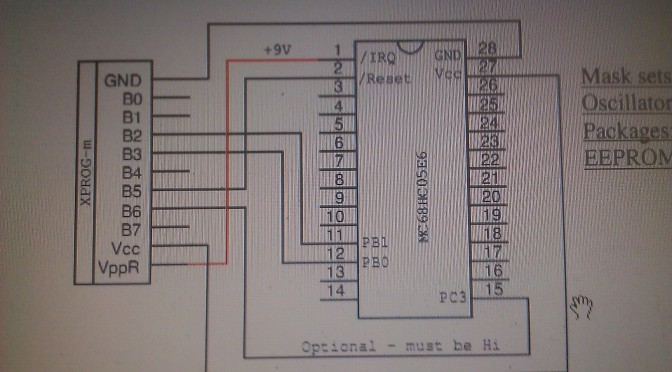
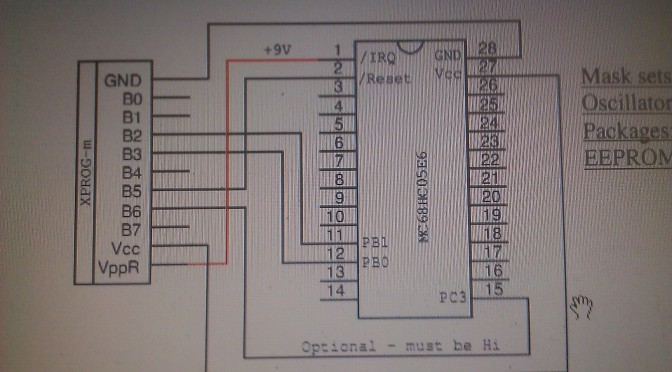
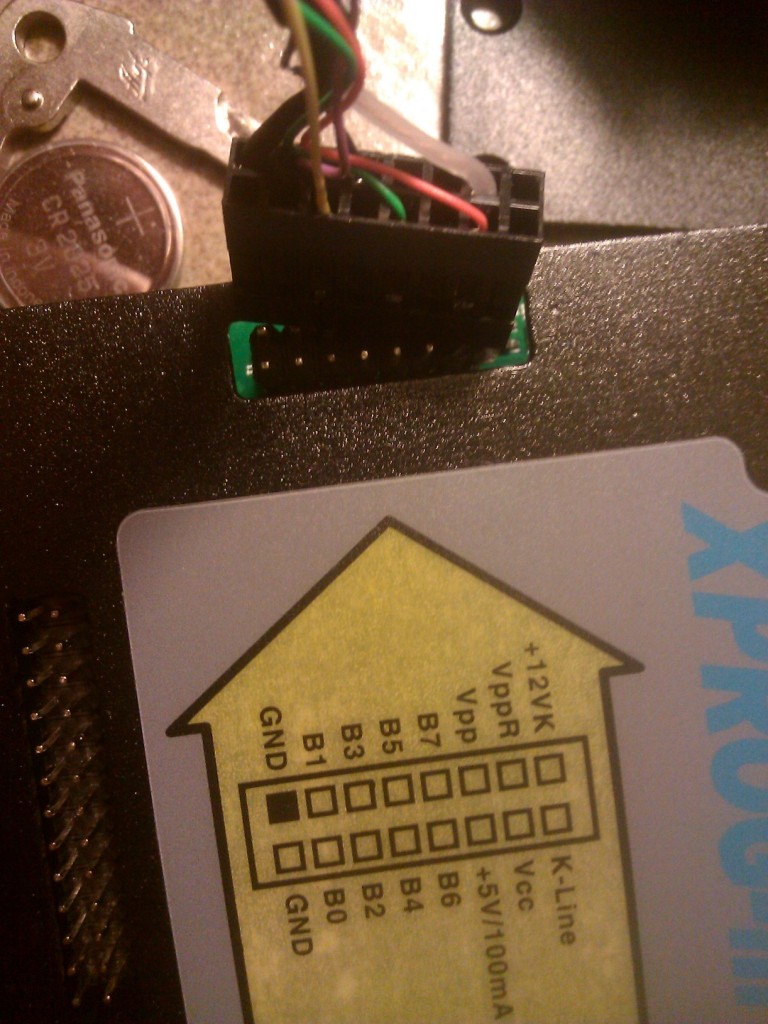 But still the problem: Device is silent. Timeout error. Someone said, “1 foot orange,raise. Oscilator setting automatic setting 2mgh.” (i tried but not worked) Another tip i got from mhhauto and tried: “1- Don’t use any adapter, read the MCU in key. 2- Lift(desolder from key) pin 1 3 – Match the frequency with key crystal (Usualy 2Mhz but sometimes 4Mhz) 4 – select MC68HC05E6(0F82B) 5 – pin out MCU with xprog: VppR—–1(lift) Gnd——28 B2——–11 B3——–12 B5——–2 B6——–15 VCC——27 Ps. USB cable.No need for external power supplies. You can use UPA USB programmer instead xprog, need connect one more wire but it’s more stable.” So I have soldered the MCU on the Key back, and this time luckily, it works fine. However, another problem!! I could read it out and save the .bin, but i cannot choose “erase” the file to make the key blank to put a other .bin on the key.
But still the problem: Device is silent. Timeout error. Someone said, “1 foot orange,raise. Oscilator setting automatic setting 2mgh.” (i tried but not worked) Another tip i got from mhhauto and tried: “1- Don’t use any adapter, read the MCU in key. 2- Lift(desolder from key) pin 1 3 – Match the frequency with key crystal (Usualy 2Mhz but sometimes 4Mhz) 4 – select MC68HC05E6(0F82B) 5 – pin out MCU with xprog: VppR—–1(lift) Gnd——28 B2——–11 B3——–12 B5——–2 B6——–15 VCC——27 Ps. USB cable.No need for external power supplies. You can use UPA USB programmer instead xprog, need connect one more wire but it’s more stable.” So I have soldered the MCU on the Key back, and this time luckily, it works fine. However, another problem!! I could read it out and save the .bin, but i cannot choose “erase” the file to make the key blank to put a other .bin on the key.  One solution i found in web is to write the new dump in key without erase. Yes, it did!!! It works when i put new dump without erase now. But first i have tried to put everywhere 00 00 (zeros) and write to MCU, and this works, but when i have tried to write via IR with my ak500 key programmer it doesn’t work. So i have done via MCU with xprog and it works. But it would be interesting, why ak500 don’t work with this key. I first wanted to read out the blank key, but doesn’t work. Usually when I’m erasing NEC keys and read it out there is “blank key” and i can write it without any problems.
One solution i found in web is to write the new dump in key without erase. Yes, it did!!! It works when i put new dump without erase now. But first i have tried to put everywhere 00 00 (zeros) and write to MCU, and this works, but when i have tried to write via IR with my ak500 key programmer it doesn’t work. So i have done via MCU with xprog and it works. But it would be interesting, why ak500 don’t work with this key. I first wanted to read out the blank key, but doesn’t work. Usually when I’m erasing NEC keys and read it out there is “blank key” and i can write it without any problems.
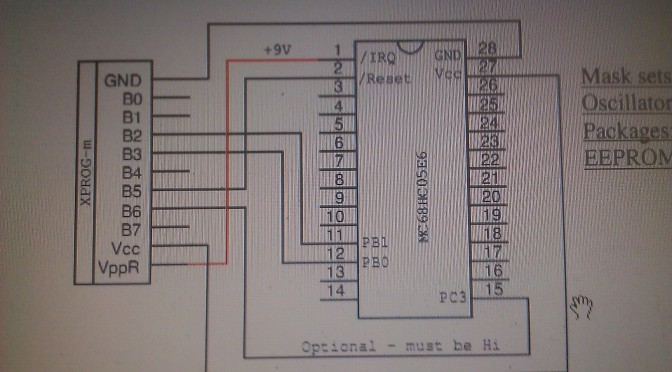
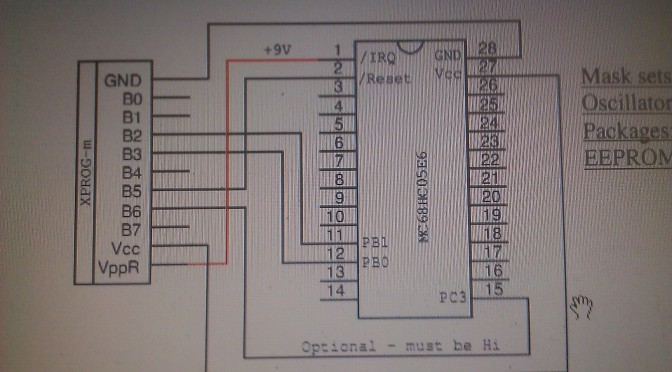
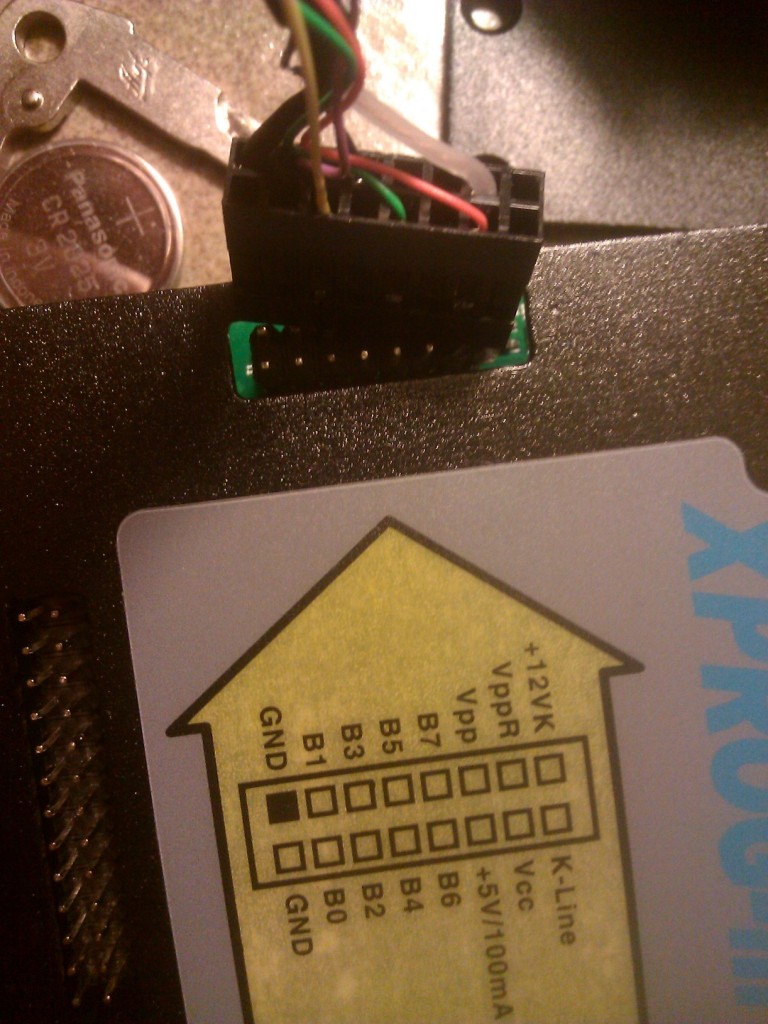 But still the problem: Device is silent. Timeout error. Someone said, “1 foot orange,raise. Oscilator setting automatic setting 2mgh.” (i tried but not worked) Another tip i got from mhhauto and tried: “1- Don’t use any adapter, read the MCU in key. 2- Lift(desolder from key) pin 1 3 – Match the frequency with key crystal (Usualy 2Mhz but sometimes 4Mhz) 4 – select MC68HC05E6(0F82B) 5 – pin out MCU with xprog: VppR—–1(lift) Gnd——28 B2——–11 B3——–12 B5——–2 B6——–15 VCC——27 Ps. USB cable.No need for external power supplies. You can use UPA USB programmer instead xprog, need connect one more wire but it’s more stable.” So I have soldered the MCU on the Key back, and this time luckily, it works fine. However, another problem!! I could read it out and save the .bin, but i cannot choose “erase” the file to make the key blank to put a other .bin on the key.
But still the problem: Device is silent. Timeout error. Someone said, “1 foot orange,raise. Oscilator setting automatic setting 2mgh.” (i tried but not worked) Another tip i got from mhhauto and tried: “1- Don’t use any adapter, read the MCU in key. 2- Lift(desolder from key) pin 1 3 – Match the frequency with key crystal (Usualy 2Mhz but sometimes 4Mhz) 4 – select MC68HC05E6(0F82B) 5 – pin out MCU with xprog: VppR—–1(lift) Gnd——28 B2——–11 B3——–12 B5——–2 B6——–15 VCC——27 Ps. USB cable.No need for external power supplies. You can use UPA USB programmer instead xprog, need connect one more wire but it’s more stable.” So I have soldered the MCU on the Key back, and this time luckily, it works fine. However, another problem!! I could read it out and save the .bin, but i cannot choose “erase” the file to make the key blank to put a other .bin on the key.  One solution i found in web is to write the new dump in key without erase. Yes, it did!!! It works when i put new dump without erase now. But first i have tried to put everywhere 00 00 (zeros) and write to MCU, and this works, but when i have tried to write via IR with my ak500 key programmer it doesn’t work. So i have done via MCU with xprog and it works. But it would be interesting, why ak500 don’t work with this key. I first wanted to read out the blank key, but doesn’t work. Usually when I’m erasing NEC keys and read it out there is “blank key” and i can write it without any problems.
One solution i found in web is to write the new dump in key without erase. Yes, it did!!! It works when i put new dump without erase now. But first i have tried to put everywhere 00 00 (zeros) and write to MCU, and this works, but when i have tried to write via IR with my ak500 key programmer it doesn’t work. So i have done via MCU with xprog and it works. But it would be interesting, why ak500 don’t work with this key. I first wanted to read out the blank key, but doesn’t work. Usually when I’m erasing NEC keys and read it out there is “blank key” and i can write it without any problems. 




