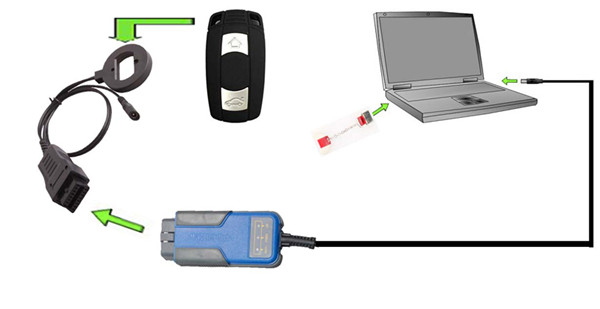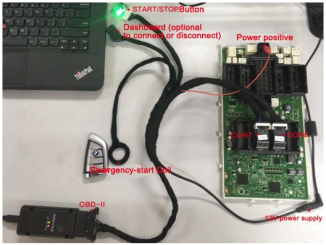Before programming a BMW Key, you need to have a basic understanding of your BMW immobilizer system. BMW immo system can be generally divided into two categories: EWS and CAS.
EWS immo:EWS1、EWS2、EWS3、EWS4
CAS immo:CAS1、CAS2、CAS3、CAS3+、CAS4
How to tell your BMW is EWS or CAS immo?
- Car key year
1) 2000-2003/04 BMW 3-series, 5-series,
7-series with straight shank remote control key belongs to EWS system, like
picture below.
Here is the EWS immobilizer ECU
2) 2004-2006 BMW 3-series, 5-series, Z4, X5, X3 belongs to CAS2 system. CAS2 and CAS3 immo ECU picture display as below. Another Straight shank remote control key (similar to Land rover key) with BMW logo, but in black color, belongs to CAS2 immo system as well.
3) CAS1: old BMW 7-series CAS2: 2004-2006 BMW 3-series, 5-series, Z4, X5, X3 CAS3: BMW 3-series, 5-series before year 2010 CAS3+ BMW 3-series after year 2010 CAS4: BMW 5-series after 2010, BMW 1-series after 2011
- Car key type
CAS1 BMW 7-series should insert the smart card into the slot and press start key. CAS2 is the straight shank remote control key If BMW key needs insert smart card into the slot and press one key to start vehicle, all these keys are easier before CAS+., almost of them are CAS3. CAS4 key no need to insert the smart card to slot, directly press Start button
For example, if your car id BMW X5 2009, it should be CAS3 system.
After confirm your immo type, the next is to pick up a proper key programmer. AK90 key programmer (for all EWS), AK300 key programmer,Car key master, BMW Multi Tool are all good options for BMW key programming. BMW Multi Tool is the most stable and recommended.
Xhorse BMW Multi Tool key programmer is mainly designed to work on CA1, CAS2, CAS3, CAS+ CAS4. But it newly added EWS key programming if provided with CAS PLUG EWS adapter.
CAS1 write key CAS2: requires demolition, write key after read data CAS3 and CAS3+: no need demolition BMW Multi Tool has two key programming options: File Make Key and Make Key online via OBD2.
1) File Make Key:
Select “File Make Key” tab,
Insert new CAS2 key into the CAS Adapter
Do not need to connect BMW Multi Tool with
vehicle, only connects it with computer,
Select CAS2
Click Key learning
CAS2 key has been programmed
2) Make Key online
via OBD2
Connect BMW Multi Tool with vehicle, then
connect with computer,
Select Auto Detect, the system will automatically
detect the protocol and type
Click Write EEPROM, then click Save to File…
Click Key Learning.
Then the system will display following
message:
Make dealer key- using CAS Adapter (make key
using CAS adapter)
Make dealer key-using ignition switch (Turn
ignition ON/OFF)
The first way is frequently used.
Click Get Key Info, then the system will
display key information. Select any key position number (KeyID3, 4,5)
Insert the new smart card into the CAS Adapter,
click “Make Dealer Key-using CAS Adapter”
After that the system will display, select
Add key, press Next
Make dealer key successfully.
Plug the original key form key slot, insert the
new key into the key slot, the new key is ready to use, the remote can be
activated as well.
Click “Synch DME-CAS”